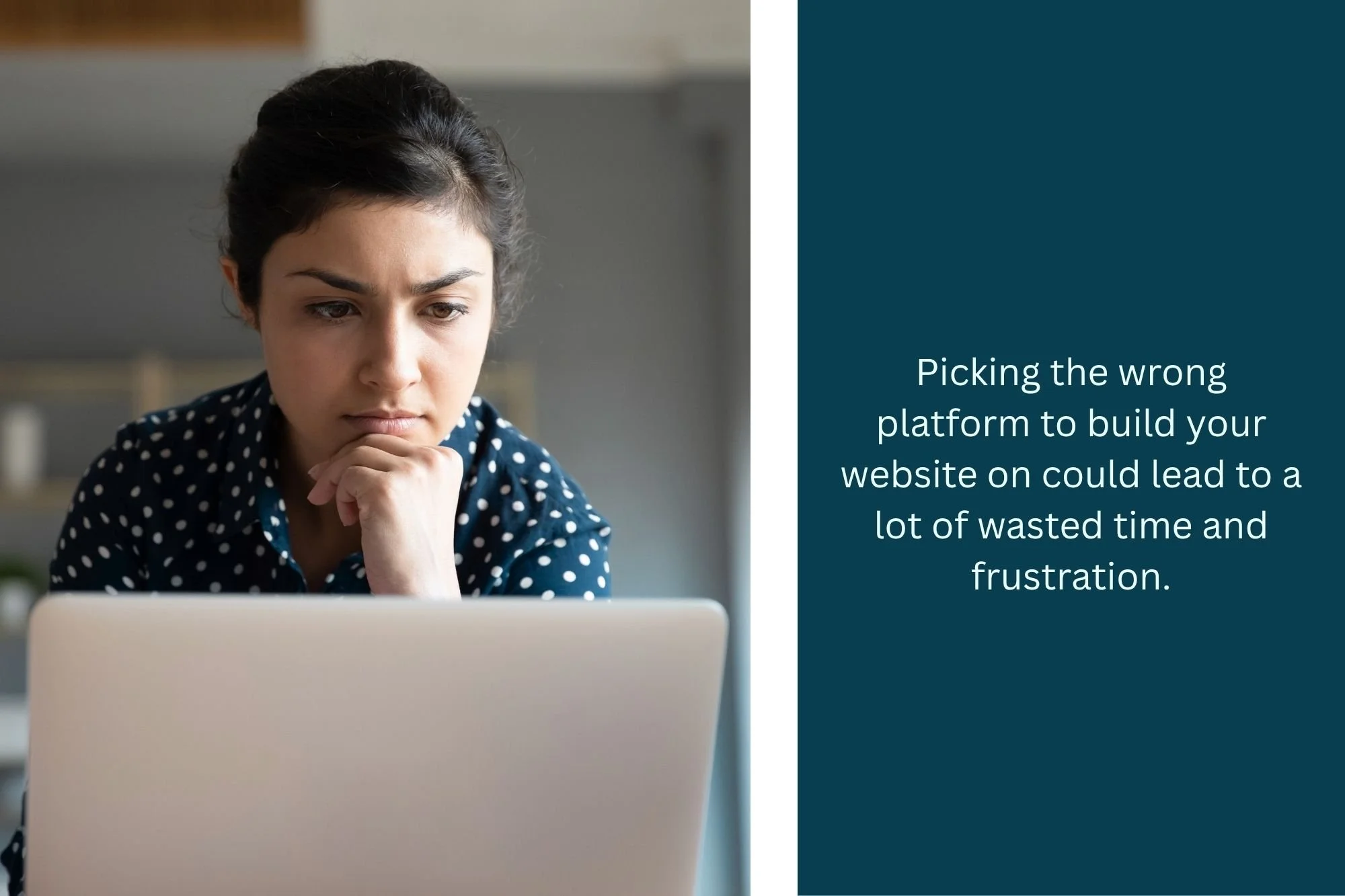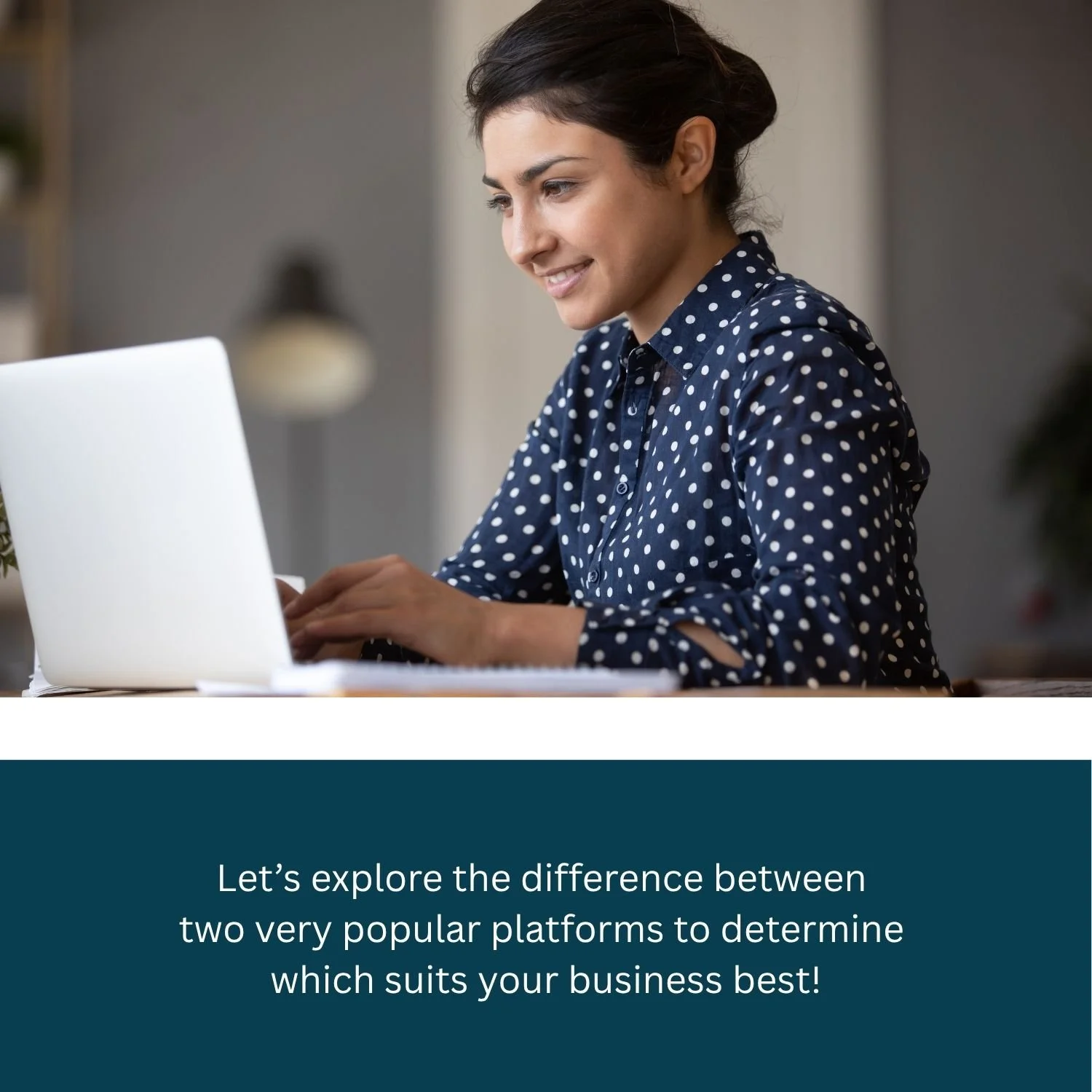Squarespace vs WordPress for Massachusetts Small Businesses
Which Is Right for Your Business?
If you're a small business owner in Worcester, Framingham, or anywhere in Central Massachusetts, choosing the right website platform is one of your most important decisions. Two of the most popular options, Squarespace and WordPress, both have strong reputations, but which one is best for your Massachusetts business? The truth is, both platforms can be excellent; it just depends on your goals, budget, and how hands-on you want to be. Let's break down the differences and help you make the right choice for your local business.
Looking for more comprehensive guidance? Check out our Complete Guide to Squarespace for Massachusetts Small Businesses for everything you need to know about building a local business website.
1. Ease of Use
Squarespace: Designed for beginners with drag-and-drop editing and an all-in-one platform (hosting, design, and security included). Minimal tech skills are required to build a beautiful website, especially when starting with premade templates.
WordPress: Extremely flexible but comes with a learning curve. Managing hosting, updates, and plugins can be intimidating if you’re not tech-savvy, and an inexperienced user may run into issues down the road by not setting things up strategically.
My Honest Opinion: If you’re a small business owner who’s excited to binge some tutorials, read a few blogs, and build a site you can maintain yourself with minimal headaches, Squarespace is the platform for you. If you need more flexibility than Squarespace’s built-in features and integrations allow, and you have the budget to hire a designer to build and maintain your site, WordPress is a great choice. I would not recommend WordPress as a DIY platform for the average business owner unless they are very tech-savvy, willing to spend significant time learning, and confident in their ability to troubleshoot when problems arise.
For most Massachusetts small businesses I work with, whether they're lawyers in Worcester, realtors in Framingham, or contractors in Shrewsbury, Squarespace provides the perfect balance of professional design and ease of use.
2. Design and Customization
Squarespace: Polished templates that look professional right out of the box. Customization is straightforward but somewhat limited compared to WordPress.
WordPress: Thousands of themes and plugins let you customize almost anything. This flexibility is powerful but can also make things more complex.
My Honest Opinion: You can absolutely build a beautiful site on Squarespace, but without a professional designer, it may still resemble a “typical” Squarespace site. (Check out my previous blog post Common Squarespace Design Mistakes You Are Making for pro tips on elevating your design.)
WordPress is virtually unlimited in what’s possible, but most advanced features require third-party plugins. While many plugins offer free versions, you’ll often need to upgrade to unlock the flexibility that goes beyond what Squarespace provides. Beyond the extra costs, there’s also a learning curve for each plugin, especially if you’re building the site yourself rather than working with a professional.
3. Cost and Ongoing Maintenance
Squarespace: Predictable monthly or yearly fee that covers hosting, templates, and security updates. No surprise costs.
WordPress: The core software is free, but you’ll need to pay separately for hosting, premium themes, plugins, and possibly professional help. Costs can vary widely.
My Honest Opinion: People hear that WordPress is free, and that sounds enticing. But the hidden costs can add up to just as much (or even more!) than a Squarespace subscription.
I’ve built WordPress websites using only free plugins, a free theme, and an inexpensive domain and hosting plan. So yes, if your budget is very small, it is possible to create a WordPress website for less than Squarespace’s lowest yearly subscription. If you can live with the limitations of free plugins, are comfortable troubleshooting problems, and don’t mind being very hands-on with hosting (inexpensive hosts often require you to manually manage site files on the server), then you can absolutely build a cost-effective site.
However, if you’re choosing WordPress for its flexibility and want reliable hosting with security, support, and fast site speeds, your ongoing costs are almost guaranteed to exceed a yearly Squarespace subscription. On top of that, if you hire a designer to build the site (because you’re not comfortable or don’t have the time), you’ll also need to budget for professional maintenance to keep things running smoothly.
When I work with Central Mass businesses, I always discuss total cost of ownership. For a Worcester-area restaurant or Marlborough consulting firm, the costs for a WordPress website could be vastly different. I make sure you know what a website would cost for your industry on each platform to help you understand your options.
4. Features and Functionality
Squarespace: Comes with strong built-in features for blogging, SEO, scheduling, and basic eCommerce. Great for small to mid-sized sites.
WordPress: More scalable and customizable. With plugins, you can build anything from membership platforms to large eCommerce stores.
My Honest Opinion: Both platforms are excellent options, but the choice depends on how hands-on you want to be. Will you be writing, formatting, and posting blogs? Will you be adding and updating eCommerce products yourself? Squarespace is very user-friendly and has a lower learning curve than WordPress. When I build Squarespace sites, I always leave clients with tutorial videos so they can easily make the updates they need on their own. WordPress, on the other hand, is less beginner-friendly and comes with a steeper learning curve, leaving more room for errors if you’re not experienced.
5. E-Commerce Capabilities
Squarespace: Simple and user-friendly for small shops; perfect if you’re selling a limited number of products or services. Payment processing, inventory tracking, and shipping tools are built in, but advanced customization is limited.
WordPress (with WooCommerce): Highly flexible and scalable. You can run anything from a small store to a complex operation with advanced shipping, subscriptions, or wholesale pricing. More setup and maintenance required, but unmatched flexibility.
My Honest Opinion: Squarespace offers what most small to mid-sized businesses need to create a stunning website that converts, but its eCommerce options are limited. If you only need to sell a few items, Squarespace makes it simple to set up a storefront that looks professional and functions smoothly. The drawback is flexibility; customization is minimal, and you’re limited to their native payment processor. That said, Squarespace continues to expand its eCommerce tools, and I expect it will only get stronger over time. Most small retail businesses in Central Massachusetts, from boutiques in downtown Worcester to specialty shops in Framingham, find Squarespace's built-in e-commerce perfectly adequate for their needs
WordPress, on the other hand, is the clear choice if you need advanced eCommerce functionality or plan to scale. With WooCommerce and third-party extensions, you can build almost any type of online store, from digital subscriptions to large-scale inventory systems. The tradeoff is that WordPress requires more setup and maintenance, but the flexibility and growth potential are virtually unlimited.
6. SEO and Marketing
Squarespace: Good built-in SEO tools (titles, descriptions, mobile optimization, SSL). Easy for beginners to manage.
WordPress: Extremely powerful with the right plugins (Yoast, Rank Math). Better suited for advanced SEO strategies, but requires more setup.
My Honest Opinion: Squarespace makes it simple to set up basic on-page SEO, and they even provide their own checklist to walk you through it. It’s a great starting point for beginners, but it’s not likely to get your site into the very top search results without additional strategy.
WordPress offers SEO plugins (both free and paid) that guide you through optimizing your pages and posts. With some tutorials, you can configure them correctly, and premium versions even provide ongoing SEO insights and recommendations. That said, simply installing a plugin won’t guarantee high rankings. SEO requires continuous effort, strategy, and often expert help.
Overall, both platforms can rank well on Google, but success depends less on the platform itself and more on your ongoing SEO strategy and execution. Whether you choose Squarespace or WordPress, local SEO is critical for Massachusetts businesses. Learn more in our guide: How to Keep Your Local Business Showing Up on Google.
7. Support and Community
Squarespace: 24/7 customer support, live chat, and an extensive help library. Simple and direct.
WordPress: No central support. You’ll rely on hosting companies, plugin developers, or online communities. Great resources are available, but troubleshooting can be less straightforward.
My Honest Opinion: Squarespace is the clear winner here. Its all-in-one support is especially valuable if you’re not very tech-savvy. WordPress, on the other hand, can feel a bit like being left in the dark when things go wrong. While there are strong online communities, the advice you’ll find often varies, and relying on posts from people in “similar” situations can sometimes be confusing, misleading, or just plain incorrect. On top of that, the technical jargon of web development can feel overwhelming if it’s not your world. If having direct, reliable support gives you peace of mind, Squarespace will almost always feel less stressful than WordPress.
8. Site Longevity (When Managed by a Business Owner)
Squarespace: Because updates and security are handled for you, your site will stay stable and functional as long as you maintain your subscription. Minimal upkeep needed.
WordPress: Long-lasting if managed well, but requires regular updates for plugins, themes, and WordPress itself. If neglected, the site can become outdated, insecure, or break over time. Best for business owners willing to be hands-on, or who have professional support.
My Honest Opinion: Squarespace is the clear winner here for business owners managing their own site. It truly requires minimal upkeep. With WordPress, ongoing monitoring and updates are essential. If you let the site sit without maintenance, outdated plugins, themes, or WordPress versions can eventually cause conflicts, security issues, or break your site altogether. And if updates are done carelessly, they can sometimes create new problems. If you want a website that “just works” with little effort, Squarespace is the safer choice. WordPress is better suited if you have the time, interest, or support system to stay on top of ongoing maintenance.
Final Thoughts
Both Squarespace and WordPress are excellent platforms, but the right choice depends on your business needs:
Choose Squarespace if you want a clean, professional website you can manage yourself with minimal fuss and predictable costs.
Choose WordPress if you need advanced customization, complex eCommerce, or long-term scalability, and don’t mind (or can delegate) the ongoing maintenance.
I work with both Squarespace and WordPress, helping small businesses choose the platform that fits their goals best, and making sure the site is designed to look great, perform well, and grow with their business.
Serving Worcester, Framingham, and Central Massachusetts
At Studio 3 Elm, I help local Massachusetts small businesses choose and build the right website platform for their goals. Whether you're a service business in Worcester County or a retailer in MetroWest, I'll make sure your site looks professional, ranks well locally, and grows with your business.
Not sure which platform is right for your Central Mass business? Schedule a free consultation and let's find the perfect solution for you.
Related Resources for Massachusetts Small Businesses: